Many of you have been asking for it, and now we have it. Last month, we added support for using Google Analytics on your giving pages and forms!
All you have to do is get your Google Analytics tracking ID (which will look similar to this: UA-XXXXXXXX-X), and put it in the new section of the settings page.
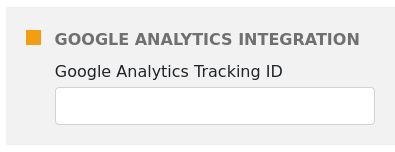
That’s it! Once you’ve added the tracking ID, you should start seeing visitors in your Google Analytics account.
